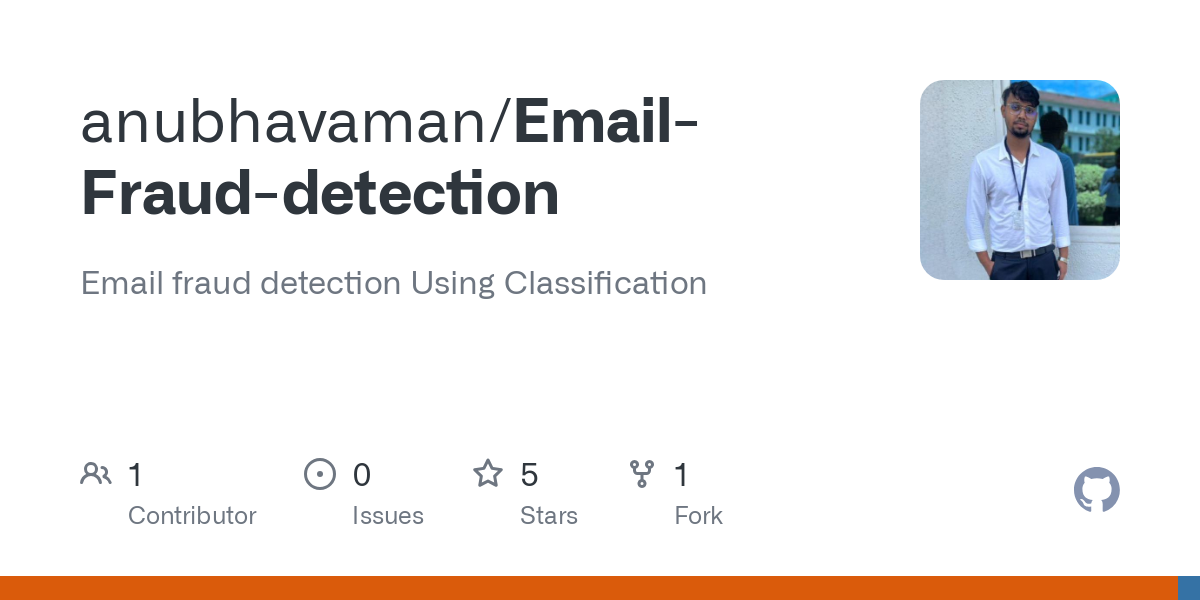Trying to decipher a suspicious email address is like playing digital detective! One minute you’re happily checking your inbox, the next you’re staring at a string of characters that looks suspiciously like a ransom note written by a particularly mischievous spam bot. This isn’t your grandma’s chain letter; this is a high-stakes game of cat and mouse, where the prize is your precious data (and maybe your sanity).
Let’s dive into the murky depths of email address analysis and learn how to spot the digital villains before they strike.
This guide will equip you with the tools and techniques to dissect suspicious email addresses, from identifying telltale signs in the domain name to investigating the sender’s digital footprint. We’ll explore various methods for verifying the legitimacy of an email, uncovering hidden clues, and ultimately, deciding whether to hit that delete button (or perhaps, just report it and move on with your life).
Identifying Red Flags in Suspicious Email Addresses
Let’s face it, the email inbox can be a digital Wild West. One minute you’re basking in the glow of a perfectly crafted newsletter, the next you’re staring down the barrel of a phishing attempt more convincing than a Nigerian prince’s inheritance offer. Knowing how to spot a dodgy email address is your first line of defense against digital bandits.
This guide will equip you with the tools to identify those sneaky email addresses before they can even think about accessing your precious data (or worse, your cat videos).
Common Characteristics of Phishing Email Addresses
Phishing emails often employ subtle but tell-tale signs in their addresses. Recognizing these characteristics can save you from a world of hurt. The following table highlights key features to watch out for.
| Feature | Description | Example | Risk Level |
|---|---|---|---|
| Domain Name Length | Unusually long or complex domain names are a red flag. Legitimate organizations rarely use overly lengthy domains. | yourbankaccountdetails@verylongandcomplexdomainnamewithlotsofnumbersandletters.com | High |
| Unusual Characters | Phishing emails may use unusual characters (like numbers or symbols) to mimic legitimate addresses. | paypal-support@paypall.com (note the extra ‘l’) | High |
| Generic Top-Level Domains (TLDs) | Suspicious use of generic TLDs like .net, .org, or .info when a company typically uses .com. | amazon-customer-service@amazon.net | Medium |
| Misspellings/Typosquatting | Intentional misspellings of legitimate domain names. | googll.com (instead of google.com) | High |
| Free Email Providers | Large organizations rarely use free email providers like Gmail, Yahoo, or Hotmail for official communications. | amazonupdates@gmail.com | Medium |
Examples of Typosquatting and Brand Impersonation
Typosquatting relies on the simple human error of misspelling a domain name. For example, `paypaI.com` (note the lowercase ‘l’) might look legitimate at a glance, but it’s a cleverly disguised attempt to capture login credentials. Brand impersonation is more sophisticated, using similar-sounding domain names or slight variations of a company’s logo to create a convincing façade. Imagine an email from `amaz0n.com` – the zero instead of the ‘o’ is a subtle but effective trick.
These techniques exploit our tendency to skim read and trust familiar brands.
The Role of Email Address Formatting
Inconsistencies in email address formatting can also be a major red flag. A legitimate organization’s email addresses will generally follow a consistent pattern. For example, if you expect emails from `support@example.com`, an email from `support@example.co.uk` might be worth investigating. Similarly, a sudden shift from a formal address like `john.doe@company.com` to `johndoe@company.net` without any explanation could indicate a problem.
That email address looked like a goblin’s ransom note – all squiggles and numbers! My brain hurt trying to figure out if it was legit, so I needed a mental break. Luckily, I remembered I could find some peace and quiet by checking out parks near me with walking trails to clear my head. Now, back to decoding that email…
maybe it’s from a long-lost eccentric aunt with a penchant for cryptic communication.
Unusual patterns, like excessive use of numbers or underscores, can also suggest a less-than-legitimate sender. Remember, consistency is key.
Investigating the Email Domain: Trying To Decipher A Suspicious Email Address
So, you’ve spotted a suspicious email address – the sender’s name looks fishy, but the real detective work starts with the domain name. Think of it as the email’s postal code; it tells you a lot about where (and who) it’s coming from. A quick peek can save you from a world of phishing pain (and potential malware).Domain investigation is like peeling an onion – layer by layer, you reveal the truth (or a cleverly disguised lie).
Wrestling with this dodgy email address – is it Nigerian royalty or a particularly enthusiastic spam bot? My brain needs a break, so I’m off to clear my head with some fresh air on easy hiking trails near me with scenic views. Then, armed with oxygen and a clearer mind, I’ll return to the email – hopefully, the sender’s identity will be as crystal clear as the mountain vistas.
This process is crucial because even if the sender’s name seems legit, a dodgy domain screams “danger!” Let’s dive into the tools and techniques that will help you become a domain detective extraordinaire.
Domain Verification: A Step-by-Step Guide, Trying to decipher a suspicious email address
Verifying a domain’s legitimacy involves a few simple steps, transforming you from a clueless email recipient into a seasoned internet sleuth. First, you’ll use a WHOIS lookup to uncover the domain’s registration details. This is like pulling the registration card from a suspicious vehicle – it reveals the owner’s information. Then, we’ll examine this information to assess its authenticity.
- Perform a WHOIS Lookup: Many free online tools provide WHOIS lookups. Simply enter the domain name (e.g., example.com) into the search bar. The results will reveal information like the registrant’s name, organization, address, and registration date. A legitimate business will typically have accurate and verifiable contact information.
- Analyze Registration Information: Scrutinize the WHOIS data. Does the registrant’s information match the sender’s claimed identity? Are the contact details plausible? A mismatch or vague information is a major red flag. For instance, a Gmail address listed as the contact for a supposedly legitimate bank is a clear warning sign.
- Check the Domain’s Age: Newly registered domains (especially those registered anonymously) are often used for scams. Older domains, however, don’t guarantee legitimacy, but they’re less suspicious than brand-new ones.
Comparing Legitimate and Illegitimate Email Domains
Let’s face it, spotting a fake domain can be like finding a needle in a haystack, but there are telltale signs. Legitimate domains usually look professional, often matching the organization’s name (e.g., support@companyname.com). Fake domains, on the other hand, can be clumsy imitations, using slightly misspelled names or odd extensions.
Wrestling with this email address – is it Nigerian royalty or a particularly aggressive spam bot? My brain hurts. I need a break; maybe I’ll check out easy hikes near me to clear my head. Ah, fresh air! Now, back to deciphering this digital enigma… Is that a hidden symbol in the sender’s name?
This is harder than finding a decent trailhead.
| Feature | Legitimate Domain | Illegitimate Domain |
|---|---|---|
| Appearance | Professional, matches organization name, uses common extensions (.com, .org, .net) | Often misspelled, uses unusual extensions (.xyz, .tk, .cf), might contain numbers or unusual characters |
| WHOIS Information | Accurate and verifiable contact details, clear registration information | Vague or missing information, anonymous registration, possibly misleading contact details |
| Domain Age | Usually older, established domain | Often newly registered |
Resources for Checking Domain Reputation
Don’t rely solely on your gut feeling! Several online tools can help you assess a domain’s reputation. Using a combination of these tools provides a more comprehensive picture.
- URLVoid: This service checks a domain against various blacklists, revealing if it’s associated with malware or phishing activities. A clean report is a good sign, but a flagged domain is a serious warning.
- VirusTotal: Similar to URLVoid, VirusTotal scans a domain against multiple antivirus engines. A high detection rate indicates a potentially malicious domain.
- Google Safe Browsing: Google’s built-in Safe Browsing feature can check if a domain is known for phishing or malware. You can access this through Google Search; simply enter the domain and see if Google flags it.
Analyzing Email Address Components
Let’s dissect those digital missives like a cyber-sleuth! Understanding the anatomy of an email address is crucial for spotting those sneaky phishing attempts before they snag your sensitive info. Think of it as a digital lie detector test for your inbox.We’ll examine the building blocks of an email address – the username, the ever-important “@” symbol, and the domain name – and learn how each part can reveal whether the email is legit or a digital imposter.
It’s like a detective’s toolbox, helping us identify the bad guys and keep our data safe.
Unusual Characters in Email Addresses
The presence of unusual characters, numbers, or symbols within the username or domain name often signals a potential red flag. Legitimate organizations typically use straightforward email addresses. For example, “your_account_manager@legitbank.com” is much more likely to be genuine than “y0ur_acc0untm@n@ger@l3g1tb@nk.c0m”. The excessive use of numbers and symbols in the latter suggests a possible attempt to disguise the sender’s true identity, often a hallmark of phishing scams or malware distribution attempts.
Think of it as email camouflage – the more elaborate the disguise, the more suspicious it becomes.
Free Email Services in Suspicious Emails
The use of free email services like Gmail, Yahoo, or Outlook.com in potentially suspicious emails is a double-edged sword. While many legitimate businesses and individuals use these services, their prevalence in phishing campaigns raises concerns. A legitimate business usually uses a custom domain email address (@companyname.com) to project professionalism and trust. However, a business using a free email address for important communications might raise questions about its legitimacy, especially if the content is urgent or requests sensitive information.
For instance, receiving an email from “urgent_notification@gmail.com” claiming to be from your bank would be highly suspicious, as banks rarely use generic email addresses for critical communications. Conversely, a friend using a Gmail account to send you a casual email is completely normal and shouldn’t raise any alarm bells. The context is key!
Contextual Clues and Further Investigation
So, you’ve dissected the email address like a digital frog—carefully examining its anatomy for suspicious warts. But the real fun begins now, with the Sherlock Holmes-esque investigation of the email’s context and the sender’s digital footprint. We’re moving beyond the address itself and into the shadowy world of email content and online sleuthing. Buckle up, detective!The email’s content and the information provided by the sender can be powerful allies (or sneaky enemies) in your quest for truth.
Think of it as a digital polygraph test; inconsistencies are glaring red flags. Does the email’s tone and language match the supposed sender’s professional persona? Does the sender’s name and title align with information readily available on their company’s website? If the email promises a Nigerian prince’s fortune and yet the sender’s “company” is registered to a mailbox in Boise, Idaho, your spidey-sense should be tingling like a disco ball at a rave.
That email address, “PrinceCharming69@yahoo.com,” looked awfully fishy – maybe I need a second opinion, or perhaps a mental health check? If you’re feeling similarly stressed about decoding dodgy emails, maybe check out this mental health test: tes kesehatan mental It might help you decide if you need a break from all this suspicious online activity, or if you’re just overly cautious (which, let’s face it, is a perfectly valid response to “PrinceCharming69”).
Sender Identity Verification Methods
Verifying the sender’s identity is crucial. It’s like checking the ID of a suspicious character in a dimly lit bar – you want to be absolutely sure they are who they claim to be. This process involves several steps, beginning with a thorough search of the company’s official website. Look for the sender’s name and contact information listed in the “About Us” or “Contact” sections.
If their email address doesn’t match what’s listed on the official site, sirens should be blaring. Don’t stop there! Investigate the company’s social media profiles – LinkedIn, Twitter, Facebook—to see if the sender is a legitimate employee. A quick search of their name on these platforms can reveal their professional background and possibly corroborate or refute the information in the suspicious email.
Wrestling with this dodgy email address – is it Nigerian royalty or a phishing scam? My brain needs a break; I’m off to clear my head on one of the best short hiking trails near me for beginners , then maybe I’ll have the mental fortitude to figure out if that prince really needs my bank details.
Hopefully, the fresh air will help me spot the red flags before I accidentally send my life savings to a mischievous monkey.
Discrepancies could range from an incorrect job title to the complete absence of the sender’s profile, raising a huge red flag.
Decision-Making Flowchart for Suspicious Email Addresses
Let’s visualize this process with a flowchart. Imagine a branching path, where each decision leads to a different action.(Descriptive Flowchart)The flowchart begins with the initial encounter of a suspicious email address. A simple “yes” or “no” to the question “Does the email address seem suspicious?” branches the path. A “yes” answer leads to a series of checks: Does the email address contain misspellings or unusual characters?
Is the domain name unfamiliar or poorly designed? Does the sender’s name and title match information on the company’s website? Each “yes” answer to these questions increases the suspicion level. If the suspicion level is high, the email is marked as spam and deleted. If the suspicion level is low, the email is carefully reviewed for any further inconsistencies.
A “no” answer to the initial question results in further examination of the email content and links, ultimately leading to a decision of whether to interact or ignore the email. The flowchart visually represents this decision-making process, helping users systematically assess the risk associated with a suspicious email.
Illustrative Examples of Suspicious Email Addresses
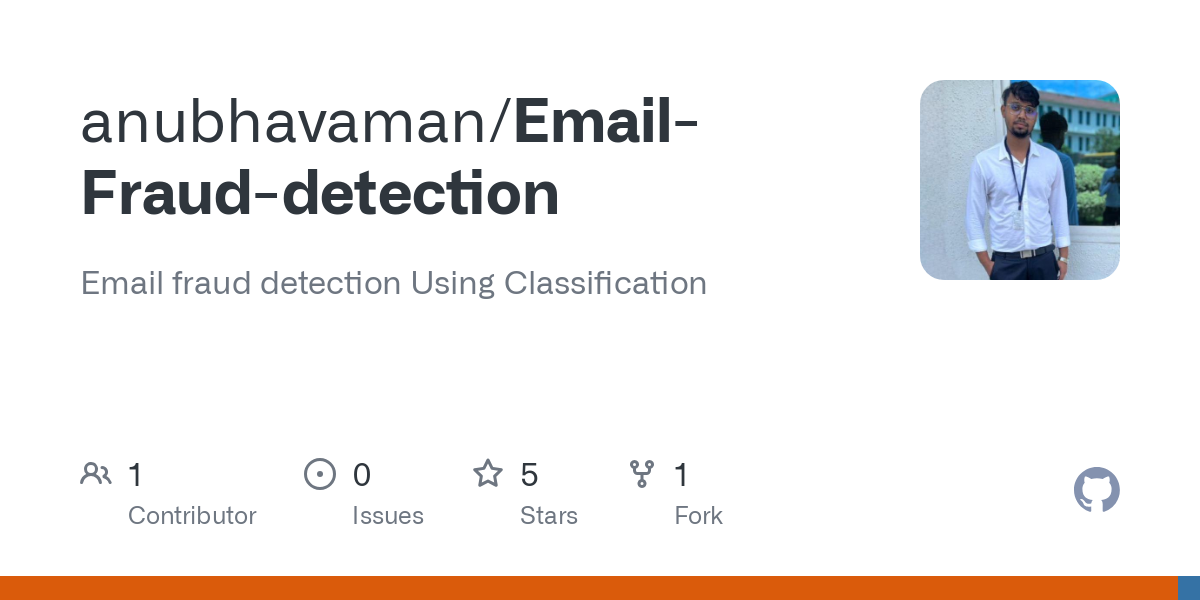
Let’s dive into the murky world of suspicious email addresses. Understanding the telltale signs can save you from a world of phishing-related headaches, malware infestations, and identity theft nightmares. Think of this as a virtual crime scene investigation, but instead of fingerprints, we’re looking for digital red flags.
We’ll examine three common types of suspicious email addresses, highlighting their key characteristics and the potential fallout from engaging with them. Remember, a little skepticism can go a long way in protecting yourself online.
Phishing Email Addresses
Phishing emails aim to trick you into revealing sensitive information. These emails often mimic legitimate organizations, employing subtle variations in their email addresses to deceive unsuspecting victims. The consequences of falling for a phishing scam can range from financial loss to identity theft.
Imagine receiving an email seemingly from your bank. The address might appear almost identical to the legitimate one, but upon closer inspection, you notice a tiny difference – perhaps an extra letter, a number slipped in, or a slightly altered domain name (e.g., `bankofamerica.com` vs. `bankofamericca.com`). This small detail is a massive red flag. Interacting with such an email could lead to you handing over your login credentials, account numbers, or other personal data directly to the scammers.
Spoofing Email Addresses
Spoofing involves disguising an email’s sender address to make it appear as if it comes from a trustworthy source. The goal is often to gain your trust and potentially trick you into clicking malicious links or downloading harmful attachments. The consequences can be severe, leading to malware infections, data breaches, or system compromises.
Picture this: you receive an email that appears to be from your boss, requesting urgent action. The email address looks legitimate, but it’s cleverly crafted to mimic your boss’s actual email. The consequences of falling for this could range from infecting your computer with malware to accidentally sending sensitive company information to the wrong hands. The attacker could gain access to your network or even your personal accounts if you follow instructions within the email.
Malware Delivery Email Addresses
These addresses are used to deliver malicious attachments or links containing malware. Often, these emails employ deceptive subject lines and body text to entice the recipient to open the attachment or click the link. The consequences of interacting with such emails can be catastrophic, leading to data loss, ransomware attacks, or complete system failure.
Think of an email with a subject line like “Urgent Invoice Attached!” or “You’ve Won a Prize!”. The sender address might seem innocuous, but the attached file or link contains a virus or malware. Opening the attachment could unleash a cascade of problems, from data encryption and ransom demands to complete system crashes and the potential theft of sensitive personal information.
Visual Representation of a Suspicious Email Address
Let’s imagine a suspicious email address broken down:“`[Username]@[DomainName].[Top-Level-Domain]“`* [Username]: This might contain unusual characters, numbers out of place, or be unusually long and nonsensical. It might also closely resemble a legitimate username, but with a slight variation.* [@]: The “at” symbol is standard, but its position within the address is critical.* [DomainName]: This is where the real trouble often lies.
It could be a misspelling of a legitimate domain, contain unusual characters, or be a completely fabricated domain name.* [.]: The period separating the domain name and top-level domain is standard.* [Top-Level-Domain]: This is the extension (e.g., .com, .org, .net). While not always a red flag on its own, an unusual or less common TLD could raise suspicion.The combination of these components, even with subtle discrepancies, can create a highly suspicious email address.
The more inconsistencies you find, the greater the cause for concern.
Outcome Summary
So, the next time you encounter an email address that looks like it was designed by a caffeinated monkey wielding a keyboard, remember the lessons learned. By carefully examining the domain, username, and surrounding context, you can significantly reduce your risk of falling victim to phishing scams, malware, and other digital shenanigans. Armed with knowledge and a healthy dose of skepticism, you can navigate the wild west of the internet with confidence – or at least, a slightly more informed sense of caution.
Happy sleuthing!